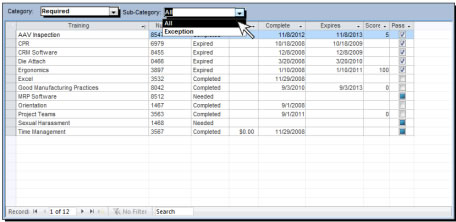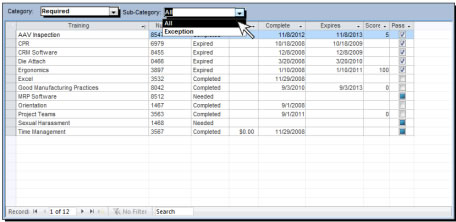
From the Employee Detail screen, the Required section displays all training requirements for each employee, and the status of each. These requirements may be assigned to the employee as an individual, to all employees, or to a job title or department the employee is a member of. To view the specifics of a required training, double-click on the Training Title to open the Training Detail record. Data included:
You may re-arrange and re-size the columns, and sort by multiple columns (see Working with Data).
To add or delete required training for an employee, you will need to go to the Training Detail screen.
Status of Required Training
The status of required training is defined as:
- Needed: Not yet completed
- Scheduled: Enrolled in a class but not completed
- Completed: Completed and not expired
- Failed: Completed, but an exam is required and was not passed
- Expired: Completed, but the expiration date has passed or there is a new revisio
View Required Training
To view required training for an employee, follow these steps: