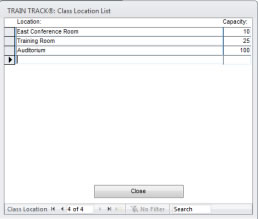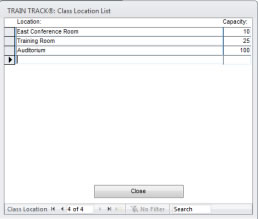
TRAINING TYPES AND CLASS LOCATIONS
You may edit the drop-down menu lists for training types and class locations. The data you enter will then be available for selection.
View or Edit Training Types
You may view or edit training types as a list using the Training Type List screen. This screen allows you to easily scroll through all training types and add or edit records.
To view or edit training types as a list, follow these steps:
Or you may follow these steps:
View or Edit Class Locations
You may view or edit class locations as a list using the Class Location List screen. This screen allows you to easily scroll through all class locations and add or edit records.
To view or edit class locations as a list, follow these steps:
Or you may follow these steps: