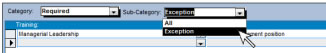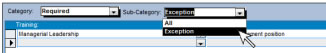
When training requirements are assigned by job title, by department, or for all employees, you may select individual employees who are not required to complete the training. For these employees, the training will not be required, even if it is required for their job title, their department, or for all employees.
To exempt an employee from a training requirement, follow these steps: