Allow both Windows and SQL authentication in SQL Server
Q: How do I set SQL Server to allow both Windows and SQL authentication?
A: Follow these steps:
Tags: SQL authentication, Windows authentication, installation.
A: Follow these steps:
- Open SQL Management Studio.
- In the tree at the left, Right-Click on the server name.
- Select Properties in the pop-up menu.
- Select Security.
- Check the box to allow both SQL and Windows authentication.
Tags: SQL authentication, Windows authentication, installation.
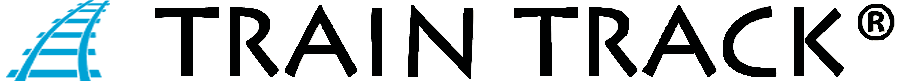 "
"