Delete a Required Job Title from the Web Interface
Q: How do I remove a required job title using the web interface?
A: To delete a required job title, please follow these steps:
A: To delete a required job title, please follow these steps:
- From the menu bar, select "Training > View/Edit".
- The Training List screen will open. Click the title of the training you wish to edit.
- The Training Detail screen will open. Select the "Required Job Titles†tab.
- Click the “Delete Required Job Titles†link.
- In the upper right corner of the screen use the arrow buttons to advance through the required job titles and select the one you would like to delete.
- Once you have navigated to the correct required job title, click the "Delete" button.
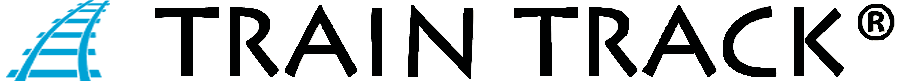 "
"