Type mismatch error when logging on to take exam
Q: When employees try to log in to take an exam, or to submit the exam, they get an error message stating that the event was canceled due to a type mismatch error.
A: From the start menu, setup tab, select "Reset passwords" and reset the employee's password.
Tags: exams.
A: From the start menu, setup tab, select "Reset passwords" and reset the employee's password.
Tags: exams.
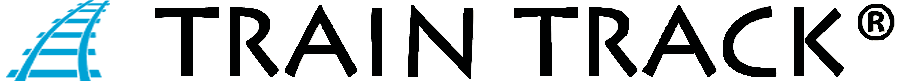 "
"