Can't Edit Data in the Client Edition
- Q: One user can't edit data. The other users can.
A: Here are some things to check:
1. Make sure the user has FULL CONTROL for the folder where TRAIN TRACK is installed and the TRAIN TRACK file - 2. Make sure you are using the correct ODBC driver. This is usually the 32-bit driver.
3. Try deleting and re-creating your ODBC connection.
4. Try using a DSN-less connection.
5. Copy the user interface file from a workstation of a user that is able to edit data, and replace this one with it.
6. Delete and re-create the USER record from the "Edit Users" screen (not the employee record).
7.Try installing a new copy of the front interface. - 8. Make sure that the user is listed as a user in SQL in both the Users portion under security and the Logins portion under the database.
- 9. If they are part of a user group, try adding them as an individual to both the SQL users/logins and to the folder/file permissions.
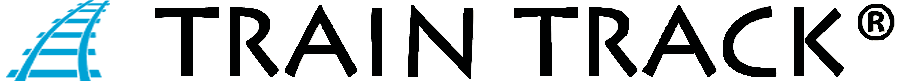 "
"