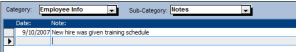
NOTES
The Notes section allows you to store a series of notes for each employee. The records contain:
You may enter an unlimited number of notes for each employee. These notes will appear on the Employee Status and Employee History reports.
View or Edit Notes
To view or edit notes, these steps: