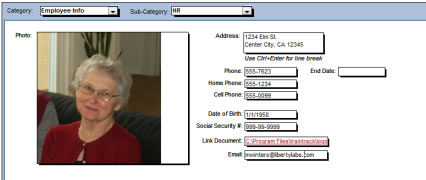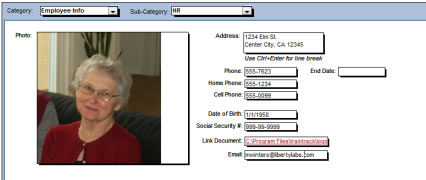HUMAN RESOURCES
This section displays
Human Resources information. You may paste in a photo of each employee, record personal information, and insert a link to any type of file or folder. Fields included:
- Address
- Work phone
- Home phone
- Cell phone
- End date
- Date of birth
- Social security number
- Email
- Linked document
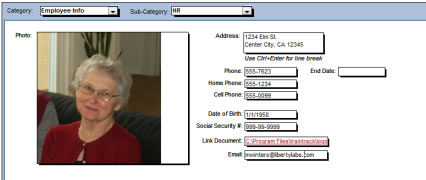
To add a photo, follow these steps:
- In your graphics program, open the picture you wish to use (you need to be able to see the picture on your screen).
- Copy the picture.
- Open the Employee Detail screen to the correct employee record.
- Paste the photo into the field.
To add a linked document, follow these steps:
- Open the Employee Detail screen to the correct employee record.
- Right-click on the link document field.
- A pop-up menu will open. Select "Hyperlink...".
- In the hyperlink dialog box, browse to the file or folder you wish to link to.
- Click OK.