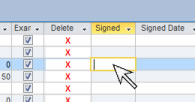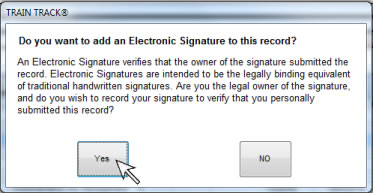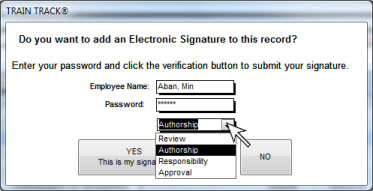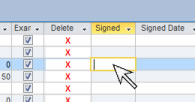
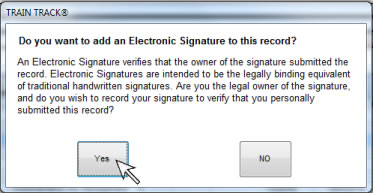
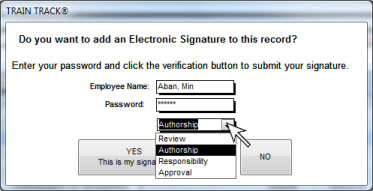
ELECTRONIC SIGNATURES
An Electronic Signature verifies that the owner of the signature submitted the record. Electronic Signatures are intended to be the legally binding equivalent of traditional handwritten signatures. Electronic signatures require password verification. The signature record includes the name of the person signing the record, date, and meaning of the signature.
Users may add electronic signatures when they take an exam. Users may also add an electronic signature to existing training completion records.
Signing an Exam
When an employee completes and submits an exam record, they will be asked, "Are you the legal owner of the signature, and do you wish to record your signature to verify that you personally submitted this record?" If the user agrees and enters the correct password, the signature is recorded and the record can no longer be edited.
For more information, see Exams.
Signing an Existing Record
You may add an electronic signature to a completed training record to indicate review, authorship, responsibility, or approval. Once a record has been signed, it can no longer be edited. Note: Administrator users may delete signed records from the Report Menu, Audit Trail tab.
To add an electronic signature to an existing record, follow these steps: